1. Klik tata letak/design pada blog kalian (login dulu ke dashbor kalian).
2. Klik tambah gadget/add gadget.
3. Klik HTML/JavaScript.
4. Copy kode-kode HTML yang saya sediakan.
5. Paste di HTML/JavaScript.
6. Simpan dan selesai.
<div style="position: fixed; bottom: 0px; left: 10px;width:110px;height:130px;"><a href="http://daffa-af.blogspot.com/2013/3/cara-menambah-animasi-gif-pada-blog.html" target="_blank"><img border="0" src="http://content.sweetim.com/sim/cpie/emoticons/00020389.gif" title="widget animasi lucu bergerak atau gif" alt="animasi bergerak naruto dan onepiece"/></a><small><center><a href="http://wow-teknologi.blogspot.com/2013/3/cara-menambah-animasi-gif-pada-blog.html" target="_blank">My Widget</a></center></small></div>
<div style="position: fixed; bottom: 0px; left: 10px;width:110px;height:130px;"><a href="http://daffa-af.blogspot.com/2013/3/cara-menambah-animasi-gif-pada-blog.html" target="_blank"><img border="0" src="http://s.myniceprofile.com/myspacepic/3/th/312.gif" title="widget animasi lucu bergerak atau gif" alt="animasi bergerak naruto dan onepiece"/></a><small><center><a href="http://wow-teknologi.blogspot.com/2013/3/cara-menambah-animasi-gif-pada-blog.html" target="_blank">My Widget</a></center></small></div>
<div style="position: fixed; bottom: 0px; left: 10px;width:110px;height:130px;"><a href="http://daffa-af.blogspot.com/2013/3/cara-menambah-animasi-gif-pada-blog.html" target="_blank"><img border="0" src="http://s.myniceprofile.com/myspacepic/539/53972.gif" title="widget animasi lucu bergerak atau gif" alt="animasi bergerak naruto dan onepiece"/></a><small><center><a href="http://wow-teknologi.blogspot.com/2013/3/cara-menambah-animasi-gif-pada-blog.html" target="_blank">My Widget</a></center></small></div>
<div style="position: fixed; bottom: 0px; left: 10px;width:110px;height:130px;"><a href="http://daffa-af.blogspot.com/2013/3/cara-menambah-animasi-gif-pada-blog.html" target="_blank"><img border="0" src="http://s.myniceprofile.com/myspacepic/439/th/43917.gif" title="widget animasi lucu bergerak atau gif" alt="animasi bergerak naruto dan onepiece"/></a><small><center><a href="http://wow-teknologi.com/2013/3/cara-menambah-animasi-gif-pada-blog.html" target="_blank">My Widget</a></center></small></div>
<div style="position: fixed; bottom: 0px; left: 10px;width:110px;height:130px;"><a href="http://daffa-af.blogspot.com/2013/3/cara-menambah-animasi-gif-pada-blog.html" target="_blank"><img border="0" src="http://s.myniceprofile.com/myspacepic/539/53971.gif" title="widget animasi lucu bergerak atau gif" alt="animasi bergerak naruto dan onepiece"/></a><small><center><a href="http://wow-teknologi.blogspot.com/2013/3/cara-menambah-animasi-gif-pada-blog.html" target="_blank">My Widget</a></center></small></div>
<div style="position: fixed; bottom: 0px; left: 10px;width:110px;height:130px;"><a href="http://daffa-af.blogspot.com/2013/3/cara-menambah-animasi-gif-pada-blog.html" target="_blank"><img border="0" src="http://s.myniceprofile.com/myspacepic/539/53973.gif" title="widget animasi lucu bergerak atau gif" alt="animasi bergerak naruto dan onepiece"/></a><small><center><a href="http://wow-teknologi.blogspot.com/2013/3/cara-menambah-animasi-gif-pada-blog.html" target="_blank">My Widget</a></center></small></div>
<div style="position: fixed; bottom: 0px; left: 10px;width:110px;height:130px;"><a href="http://daffa-af.blogspot.com/2013/3/cara-menambah-animasi-gif-pada-blog.html" target="_blank"><img border="0" src="http://s.myniceprofile.com/myspacepic/1028/102882.gif" title="widget animasi lucu bergerak atau gif" alt="animasi bergerak naruto dan onepiece"/></a><small><center><a href="http://wow-teknologi.blogspot.com/2013/3/cara-menambah-animasi-gif-pada-blog.html" target="_blank">My Widget</a></center></small></div>
<div style="position: fixed; bottom: 0px; left: 10px;width:110px;height:130px;"><a href="http://daffa-af.blogspot.com/2013/3/cara-menambah-animasi-gif-pada-blog.html" target="_blank"><img border="0" src="http://cdn.content.sweetim.com/sim/cpie/emoticons/00020468.gif" title="widget animasi lucu bergerak atau gif" alt="animasi bergerak naruto dan onepiece"/></a><small><center><a href="http://wow-teknologi.blogspot.com/2013/3/cara-menambah-animasi-gif-pada-blog.html" target="_blank">My Widget</a></center></small></div>
<div style="position: fixed; bottom: 0px; left: 10px;width:110px;height:130px;"><a href="http://daffa-af.blogspot.com/2013/3/cara-menambah-animasi-gif-pada-blog.html" target="_blank"><img border="0" src="http://cdn.content.sweetim.com/sim/cpie/emoticons/000203FC.gif" title="widget animasi lucu bergerak atau gif" alt="animasi bergerak naruto dan onepiece"/></a><small><center><a href="http://wow-teknologi.blogspot.com/2013/3/cara-menambah-animasi-gif-pada-blog.html" target="_blank">My Widget</a></center></small></div>
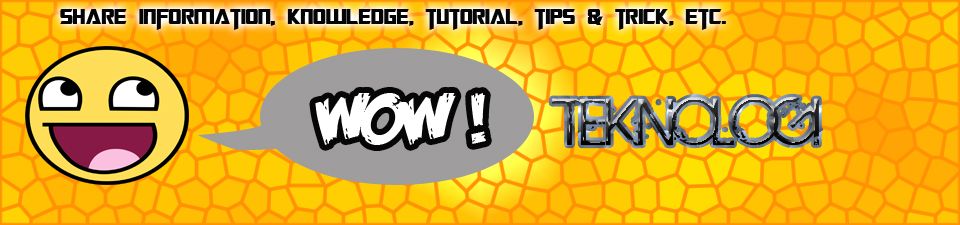






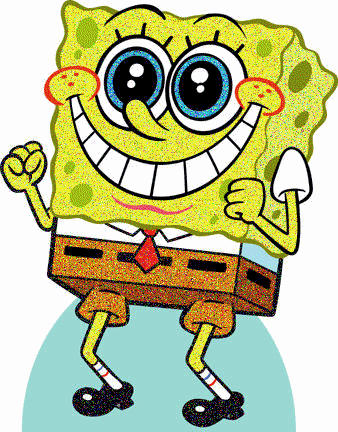
Tidak ada komentar:
Posting Komentar